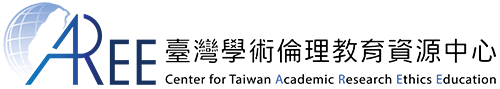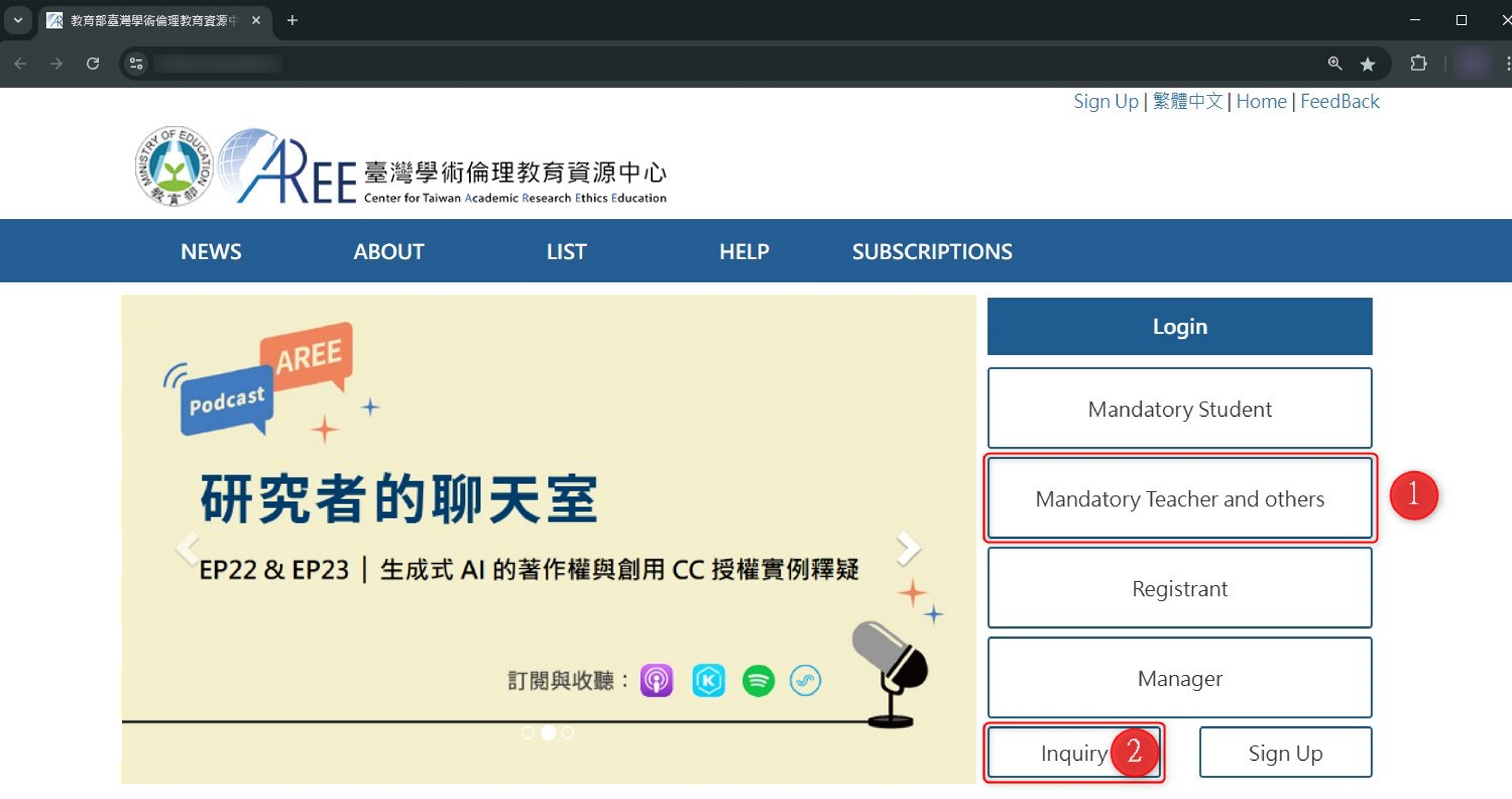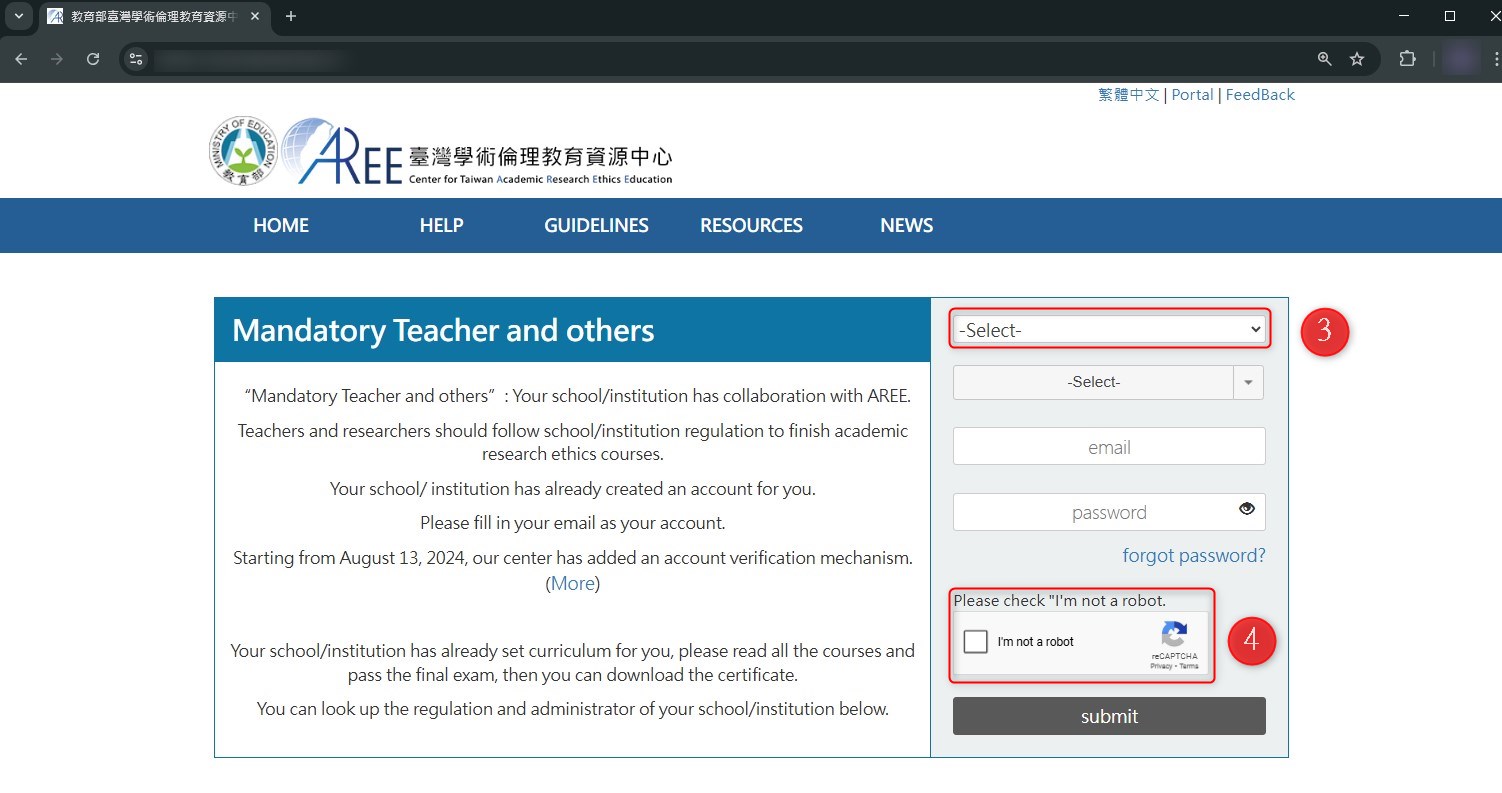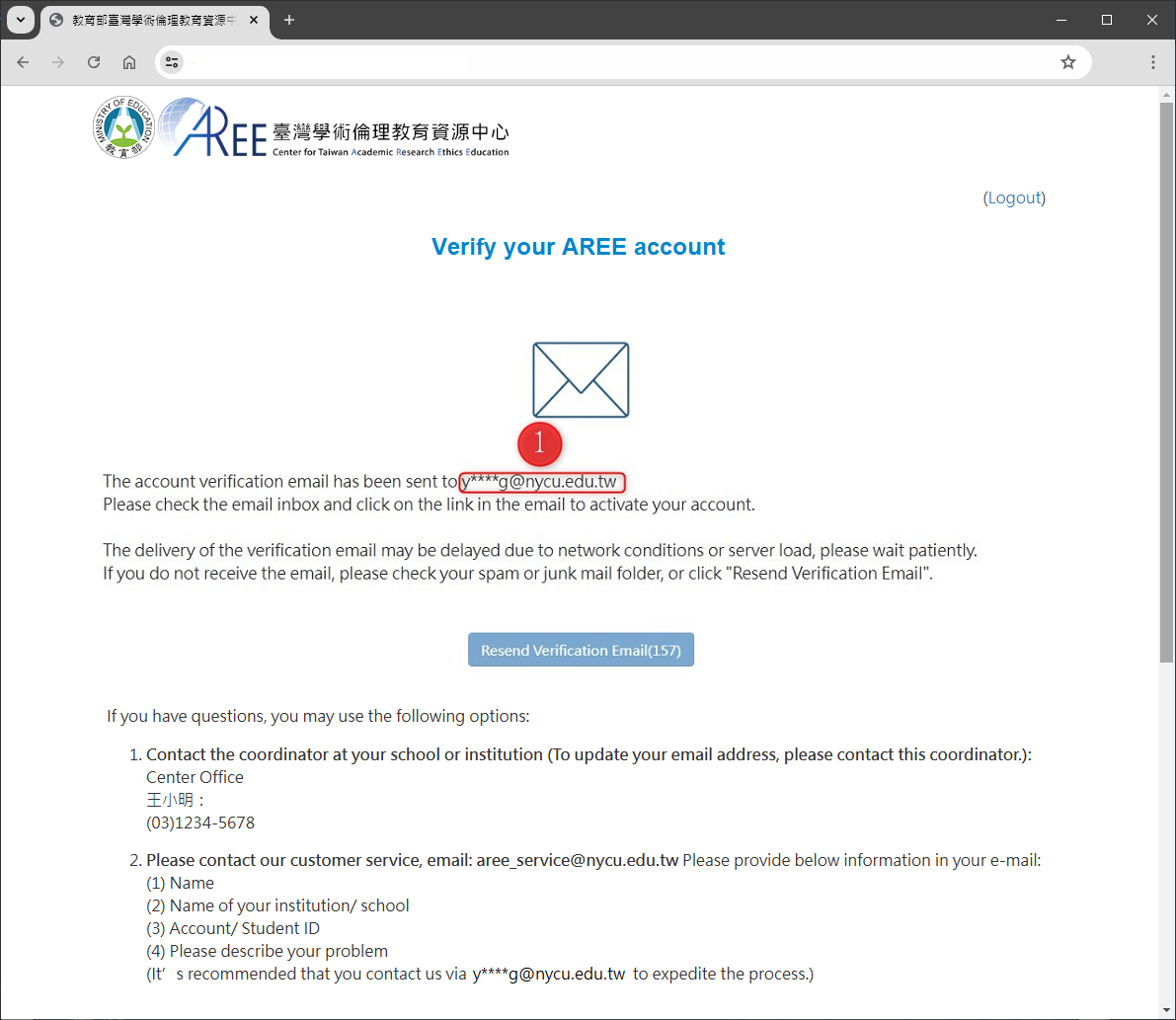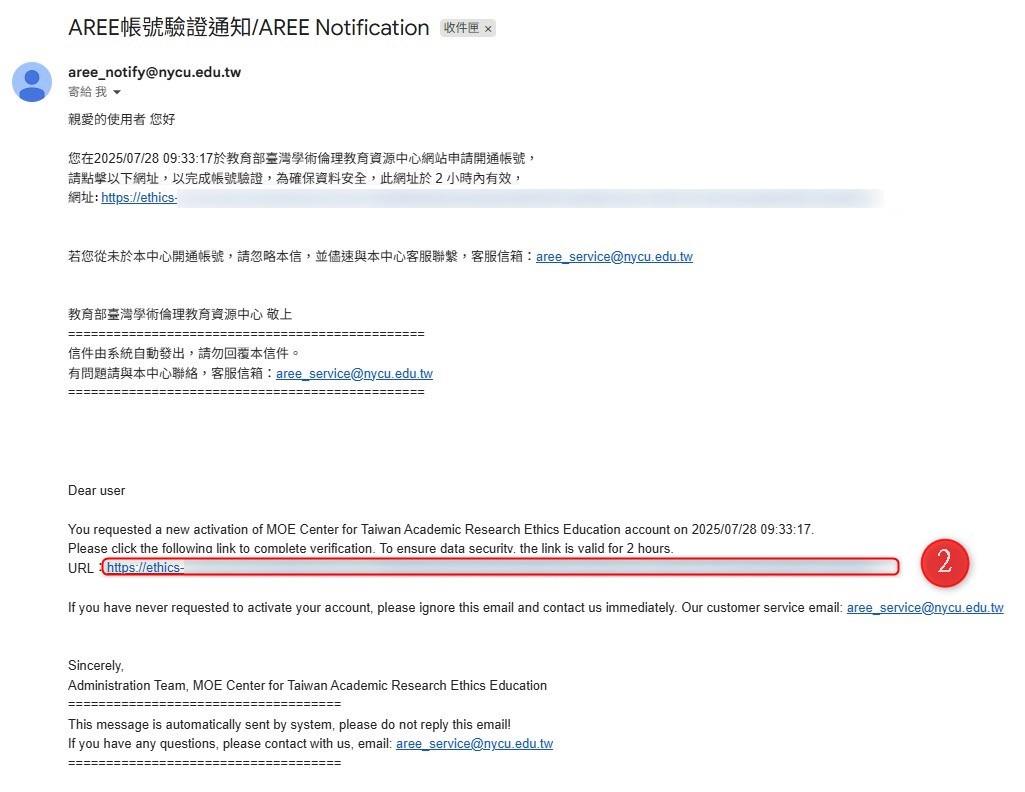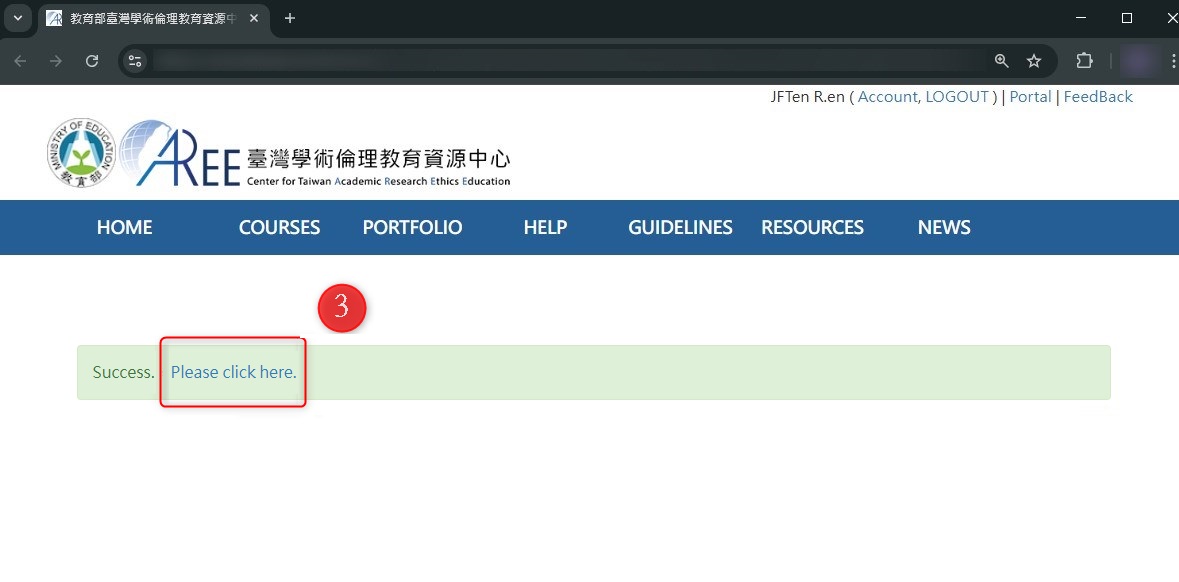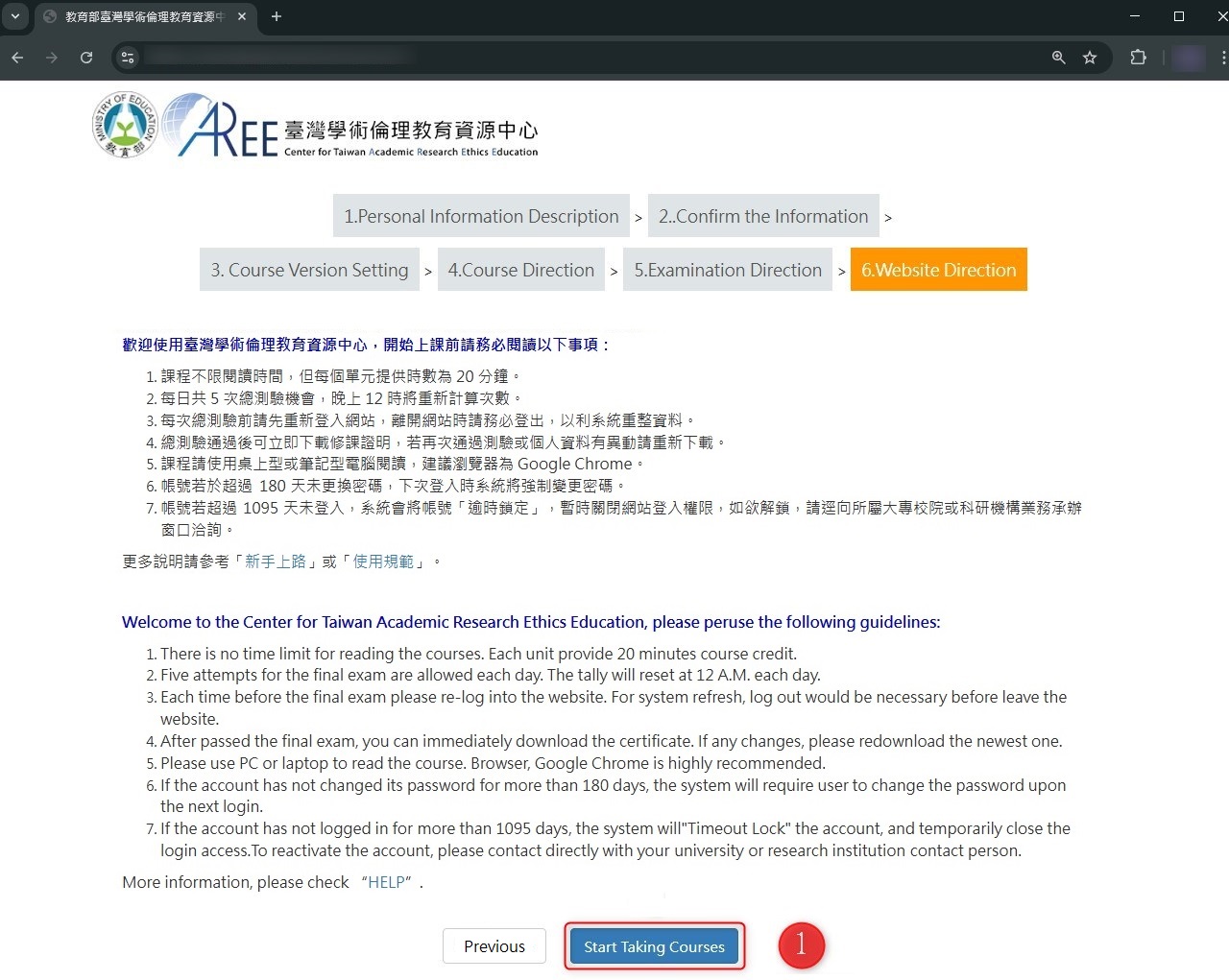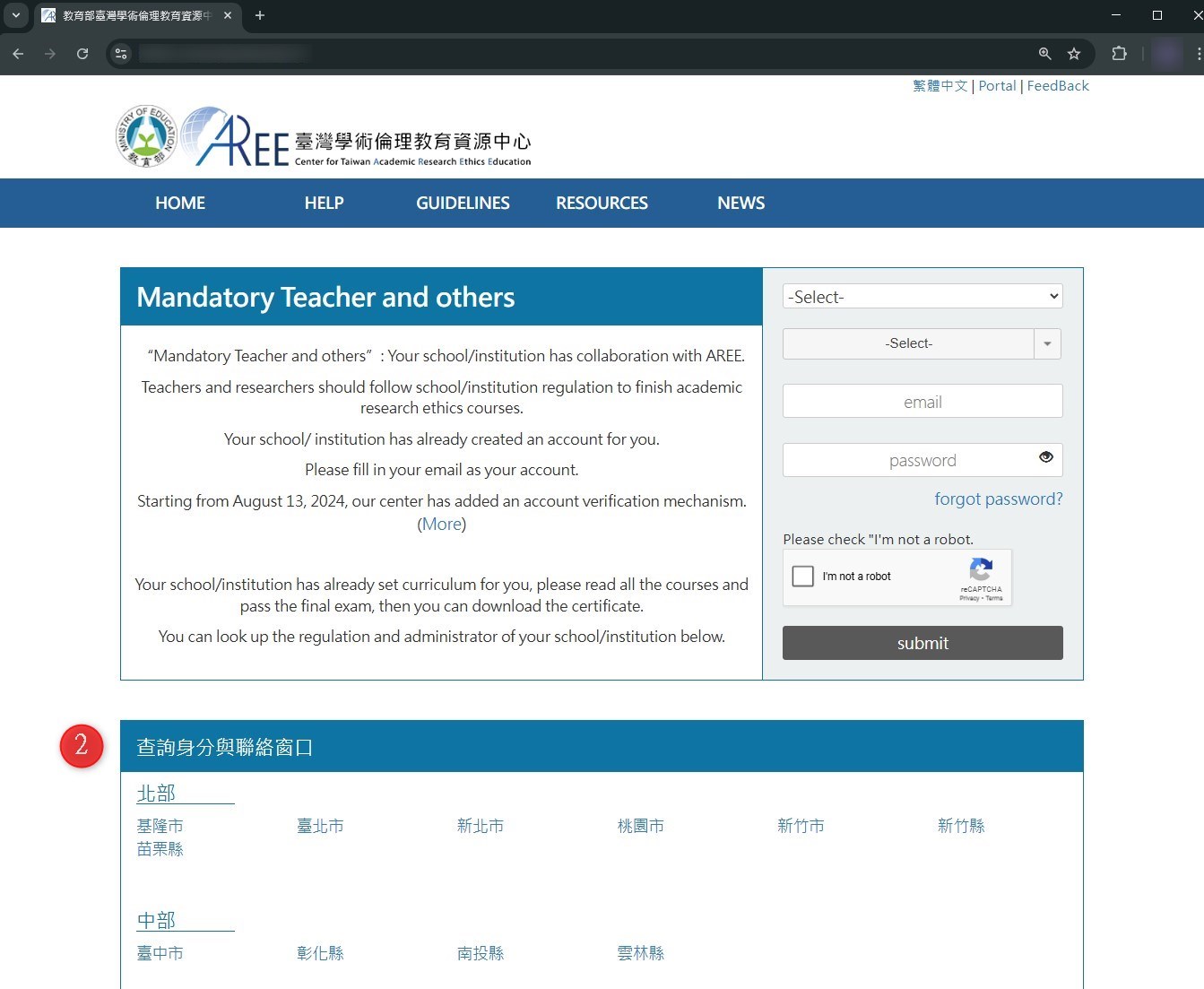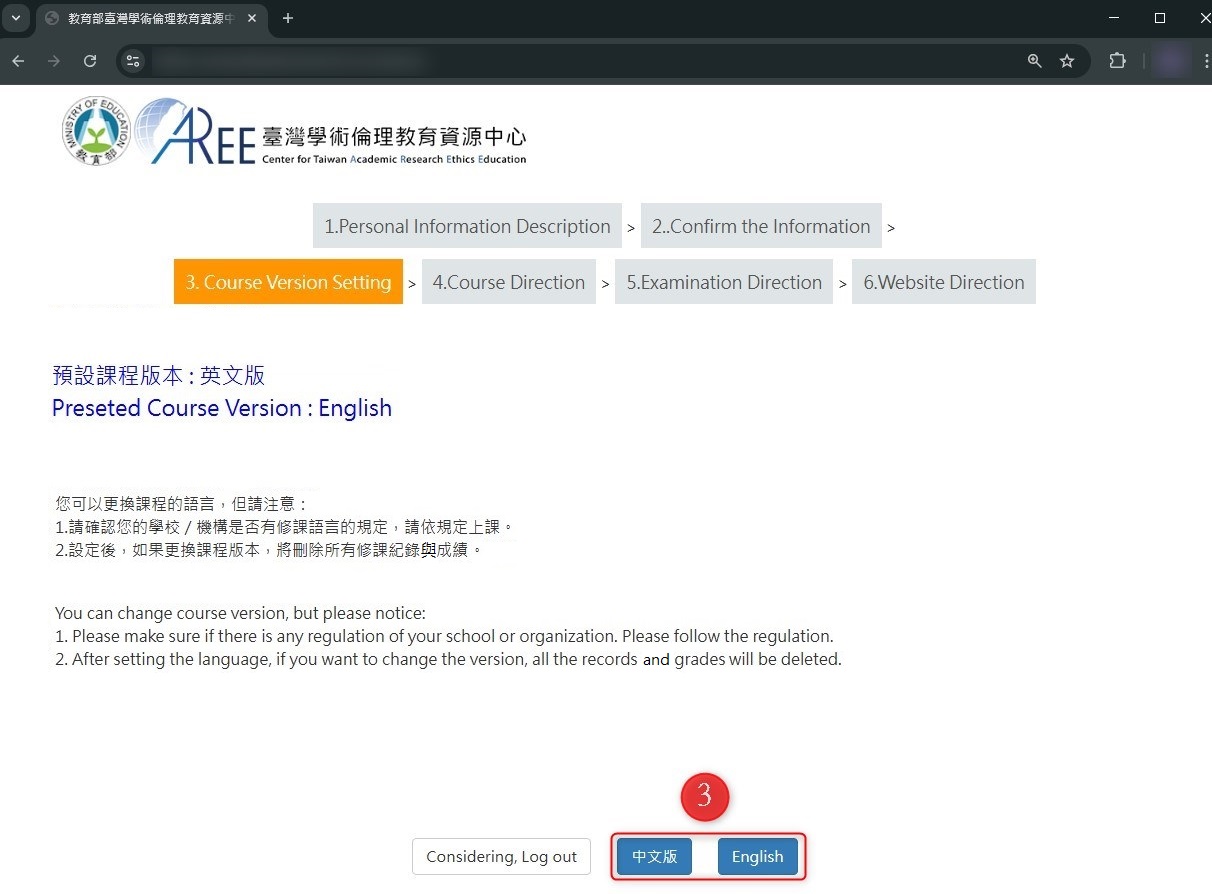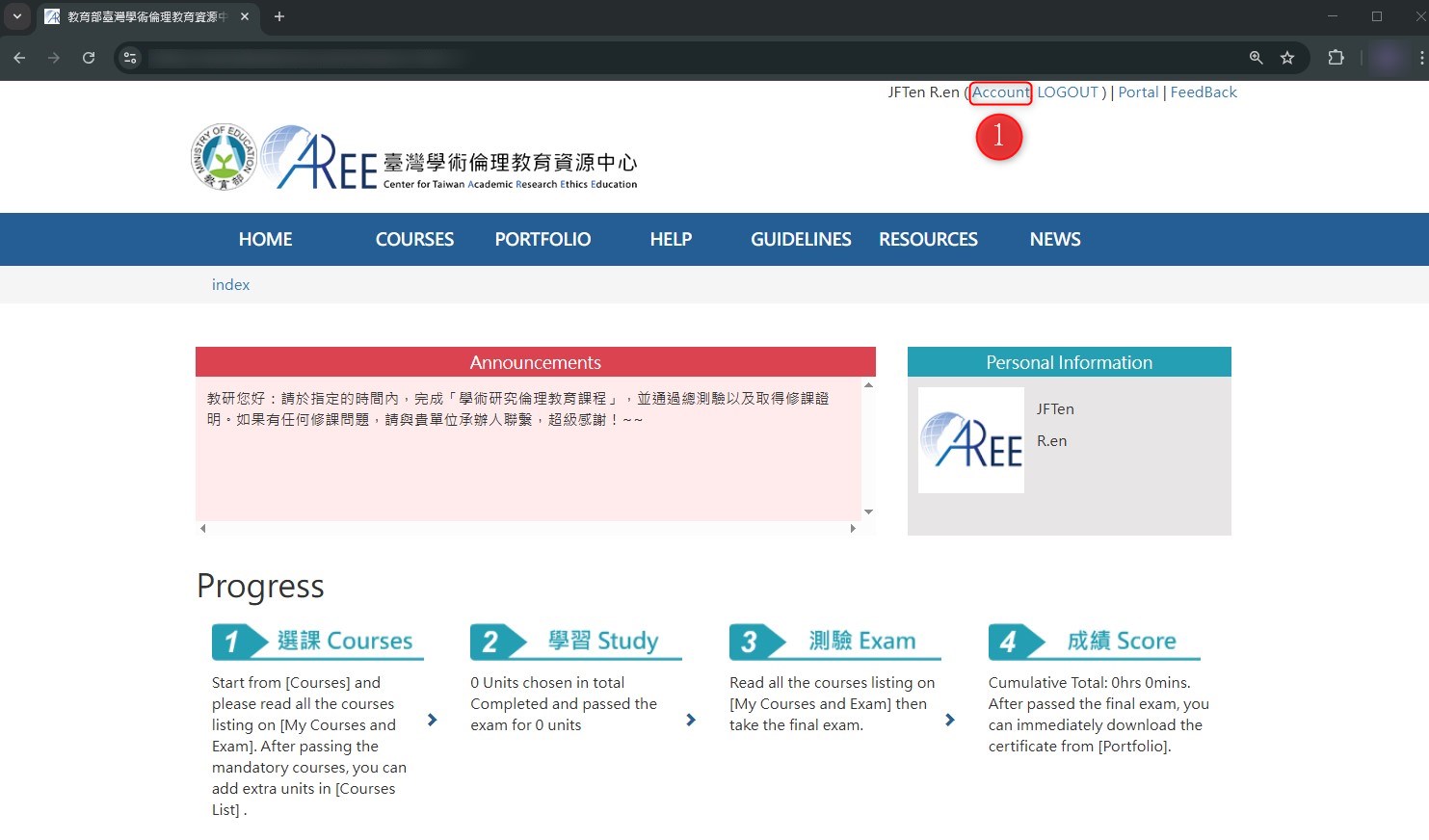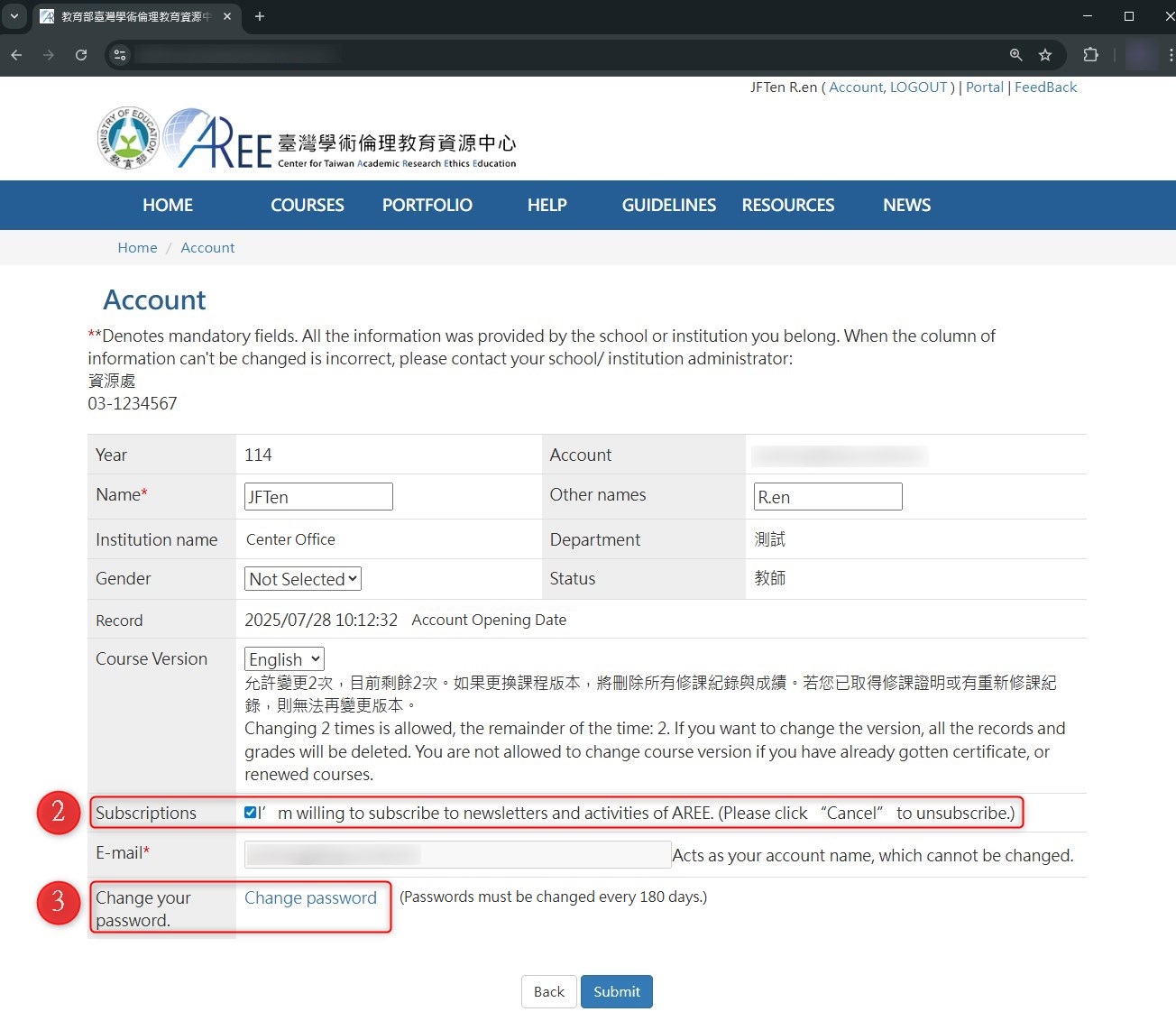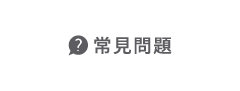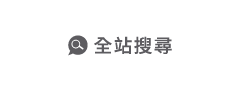必修教研人員新手上路
Account and Setting
【1. How to Log In】【2. Account Verification and Activation】
【3. Verifying Basic Information and Setting Course Language】【4. Changing Password, Updating Personal Information, and Managing Subscriptions】
【1. How to Log In】
- Please choose “Mandatory teachers and others” as your status, and choose your school/ institution’s location and name. The account is your email;about password, please ask your school/ institution administrator.
- If you’re not sure which status to choose, please click “Inquiry”to look up.
- Select the city and the name of your school /institution. The designated region should primarily correspond to the location of the university’s main campus or the institution’s headquarters.
- Please complete the CAPTCHA test that appears as you check the “I'm not a robot” box according to the instructions.
【2. Account Verification and Activation】
- Please log into the website with your account and default password. After logging in, the system will send a verification link to the account’s registered email.
- Please check your email and click the verification link.
- When the screen shows “This Email has been Verified,” click " Please Continue Using the System," and follow the website instructions.
- As your account information is established by your school/institution, if the email is incorrect or you want to change the email, please contact with your school/institution contact person first. After the change is completed, you can revisit the AREE website, and apply to resend the verification email.
【3. Verifying Basic Information and Setting Course Language】
- After completing account verification, please proceed with account activation and related settings, including changing your password, personal data description, updating basic information, course version settings, course instructions, exam instructions, and website usage instructions. After completion, you can start taking courses.
- If the information is incorrect or you want to change the information, please contact your school/institution contact person first. (Please to check the contact person of each school/institution.)
- Upon first login, users are required to select a course version, which will determine the language in which the course content and exams are displayed.
【4. Changing Password, Updating Personal Information, and Managing Subscriptions】
- To change your password, information, or subscribe the AREE’s notifications, please go to “Account.”
- To subscribe to (or unsubscribe from) the newsletter and receive event notifications, please check (or unchecked) the"Subscriptions " option.
- To change your password, please click “Change password” and follow the on-screen instructions.
- The personal information associated with“Mandatory Teachers and Others” accounts is provided by the affiliated university or research institution and authorized for use by the Center for course administration purposes. If there are any errors, changes, or issues regarding personal information, please contact the designated administrative office at your affiliated institution directly.
Reminder:
- For detailed regulations, please refer to the“Mandatory Teachers and Others Guidelines” available at the following URL: https://ethics-r.moe.edu.tw/terms/0/
- For contact information of the relevant university or institutional offices, please refer to: https://ethics.moe.edu.tw/notice/
- All pictures shown in the user manual are for demonstration purposes only, the AREE’s website content and information shall prevail.
- The Chinese version of this document shall prevail in case of any discrepancy or inconsistency between Chinese version and its English translation.
- Commercial use and derivative works are prohibited. For reproduction or redistribution, please cite the source accordingly.
- Any changes will be announced separately by the Center.