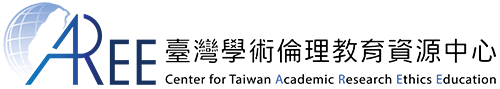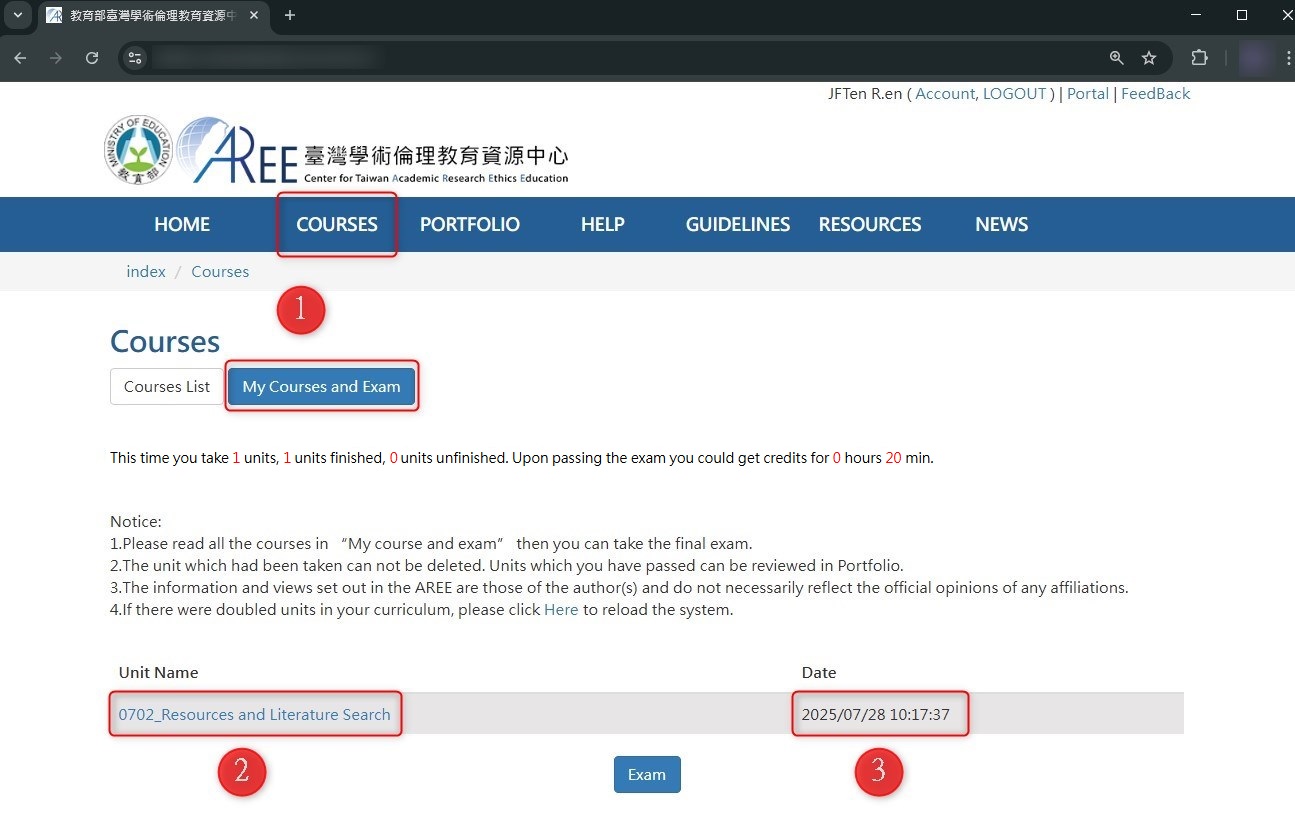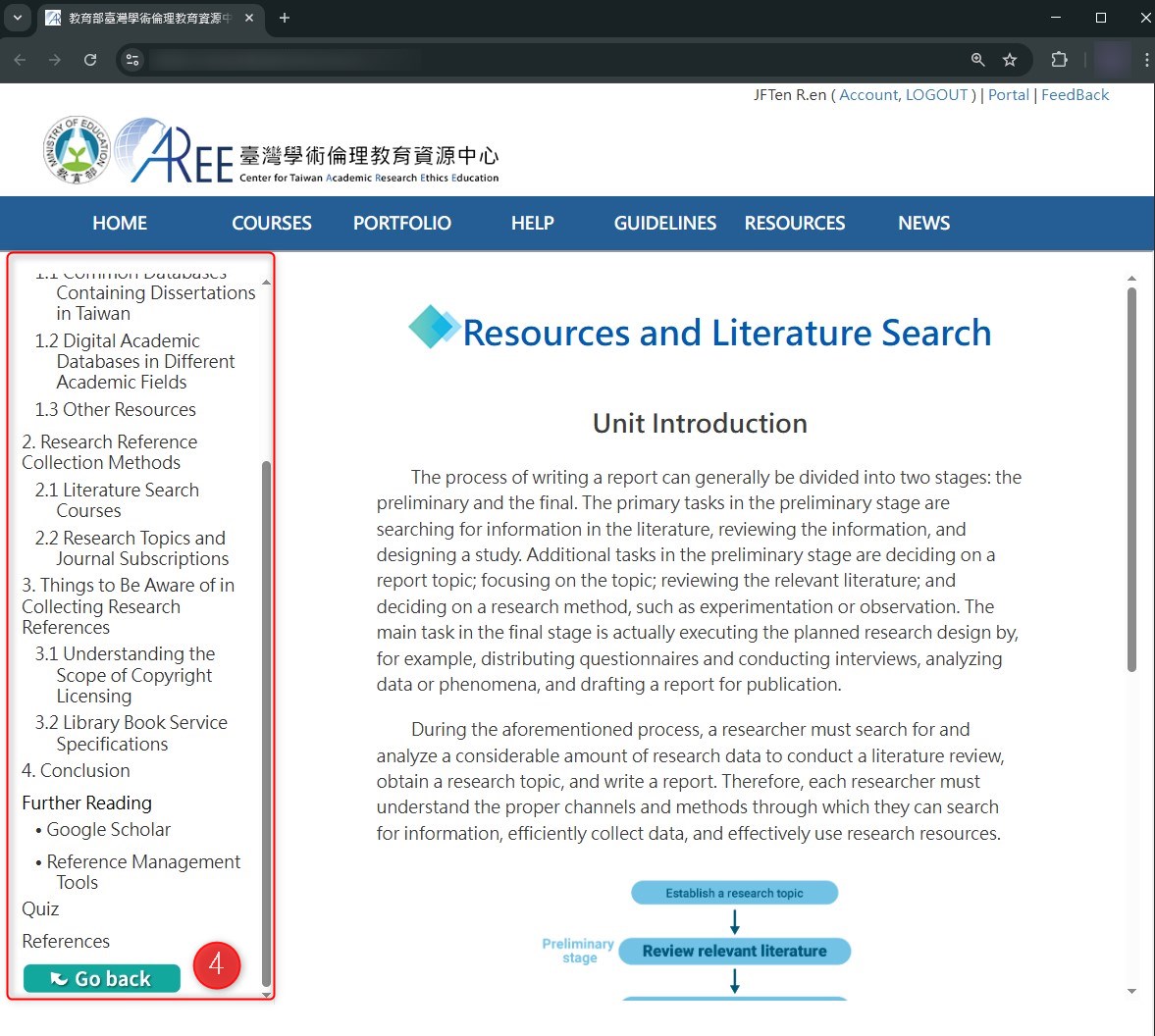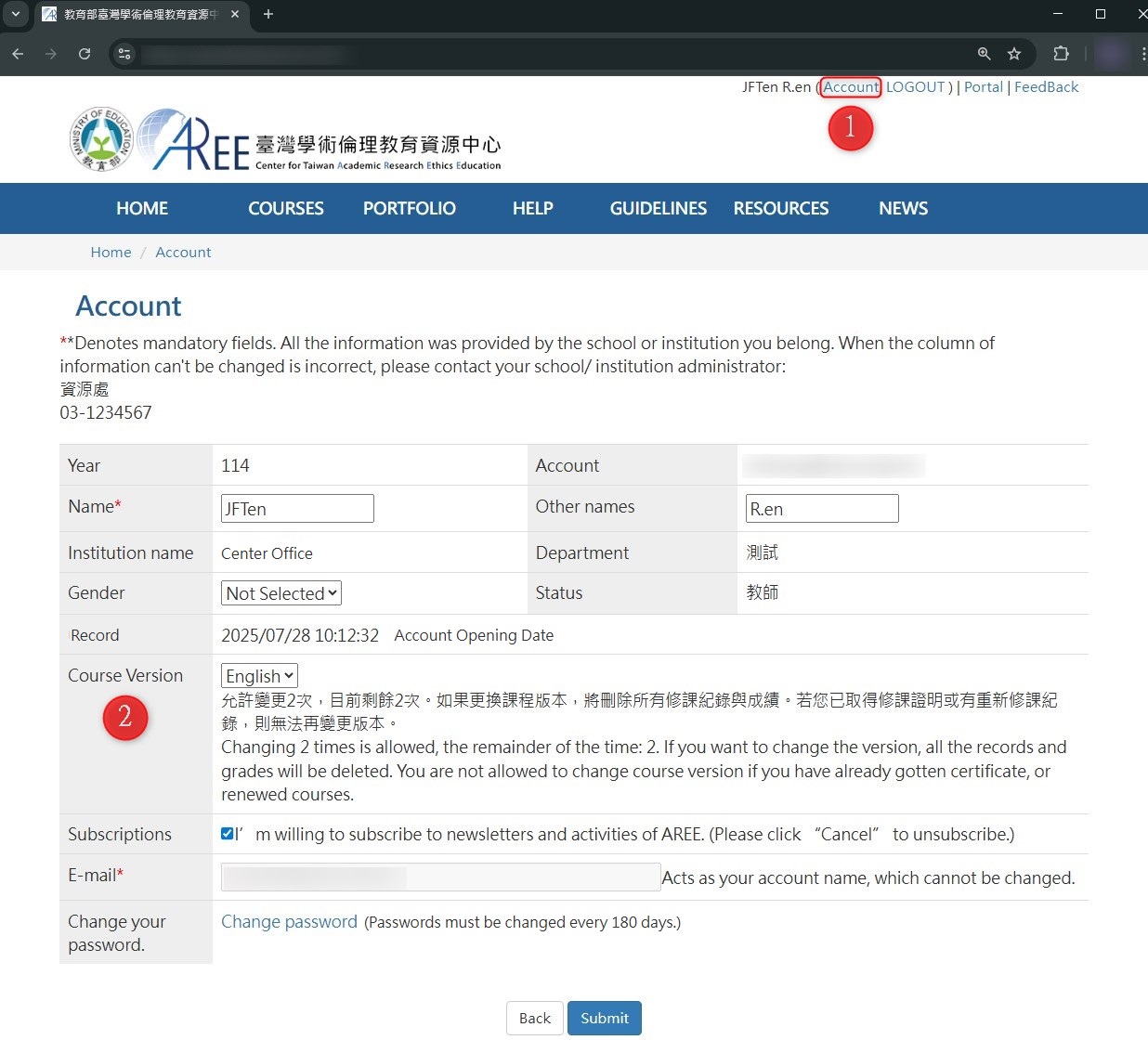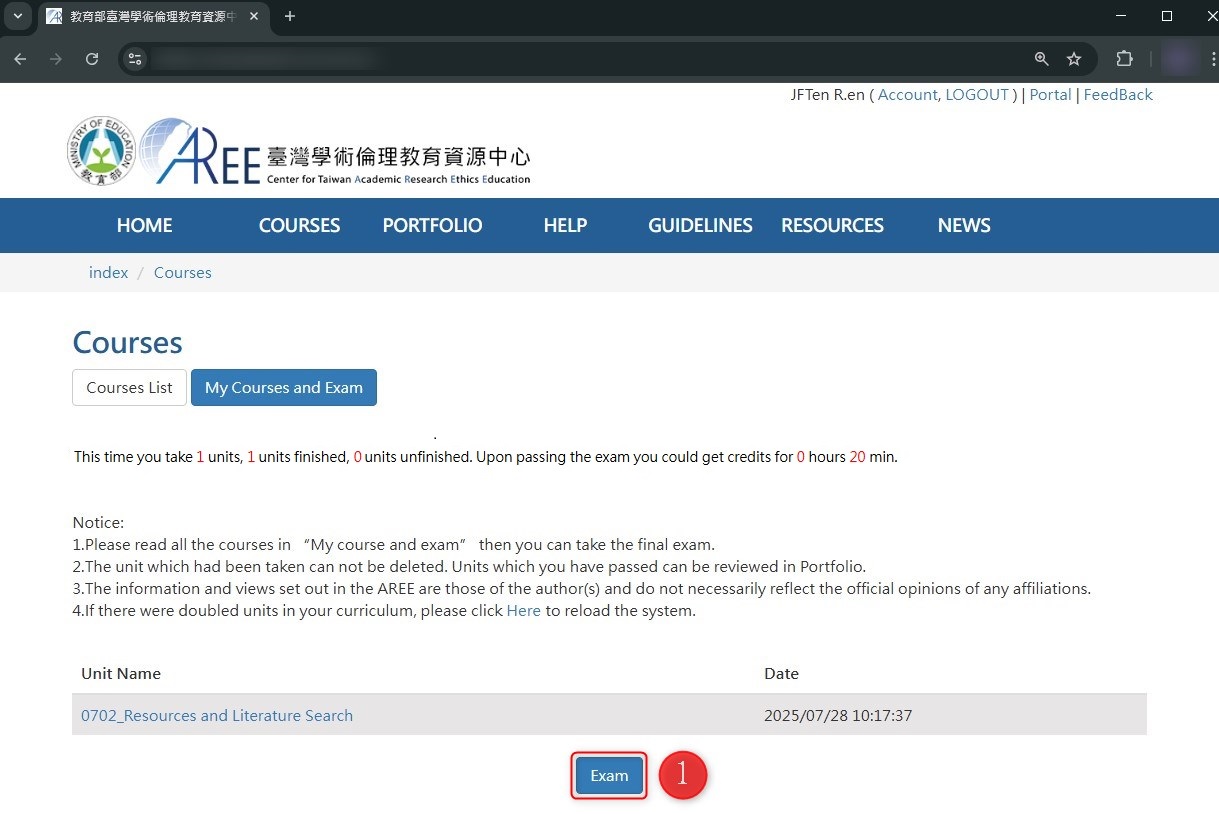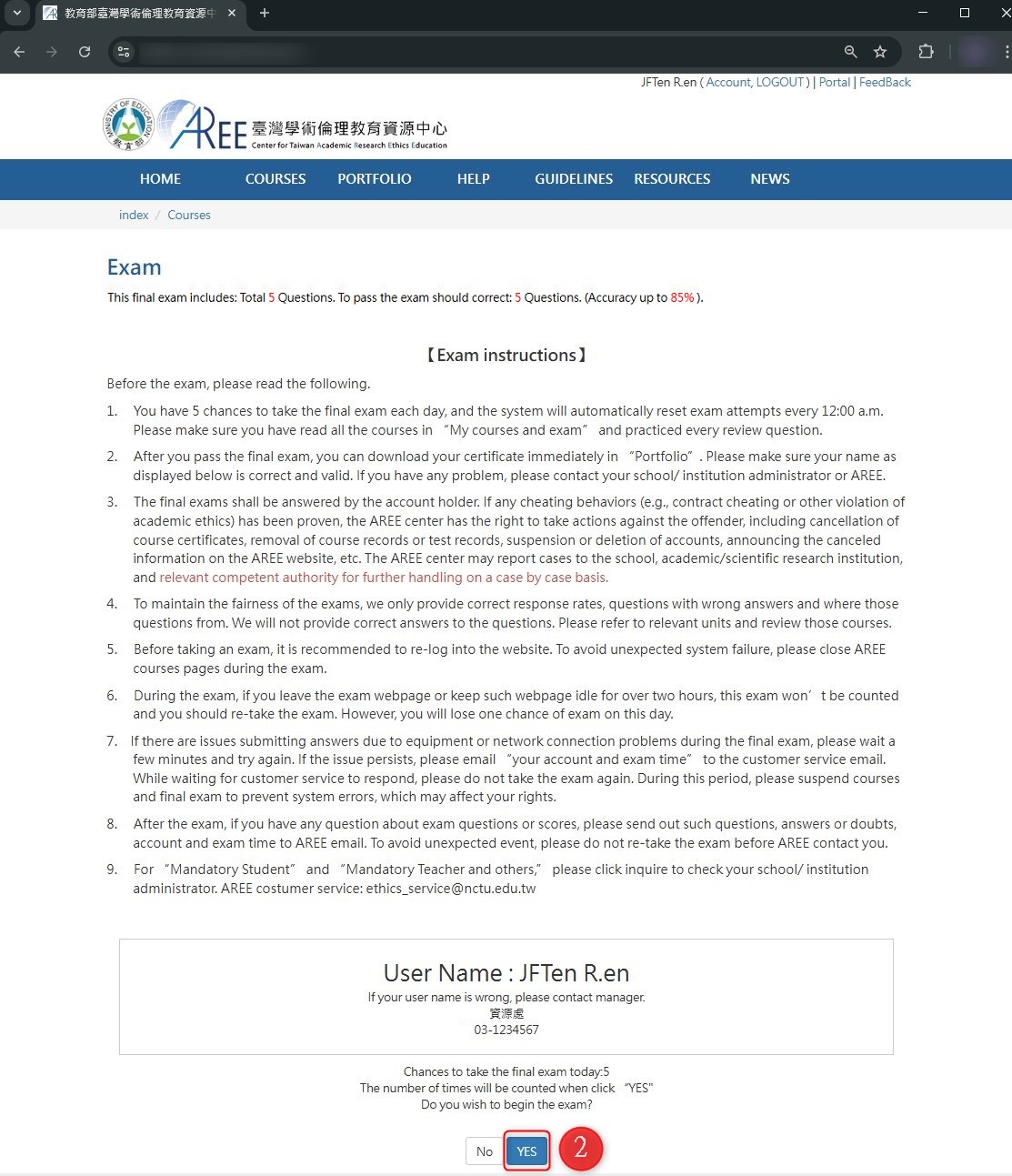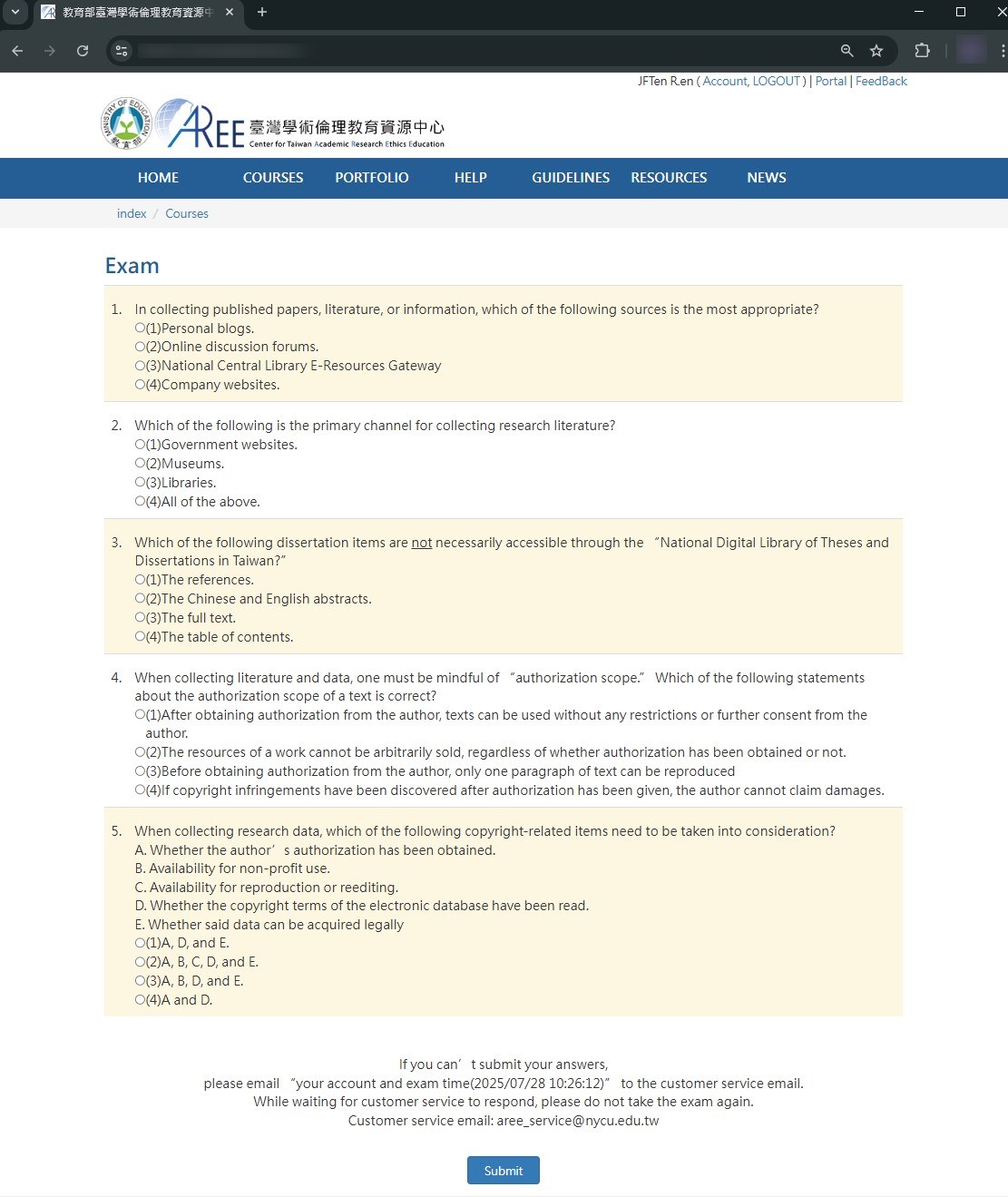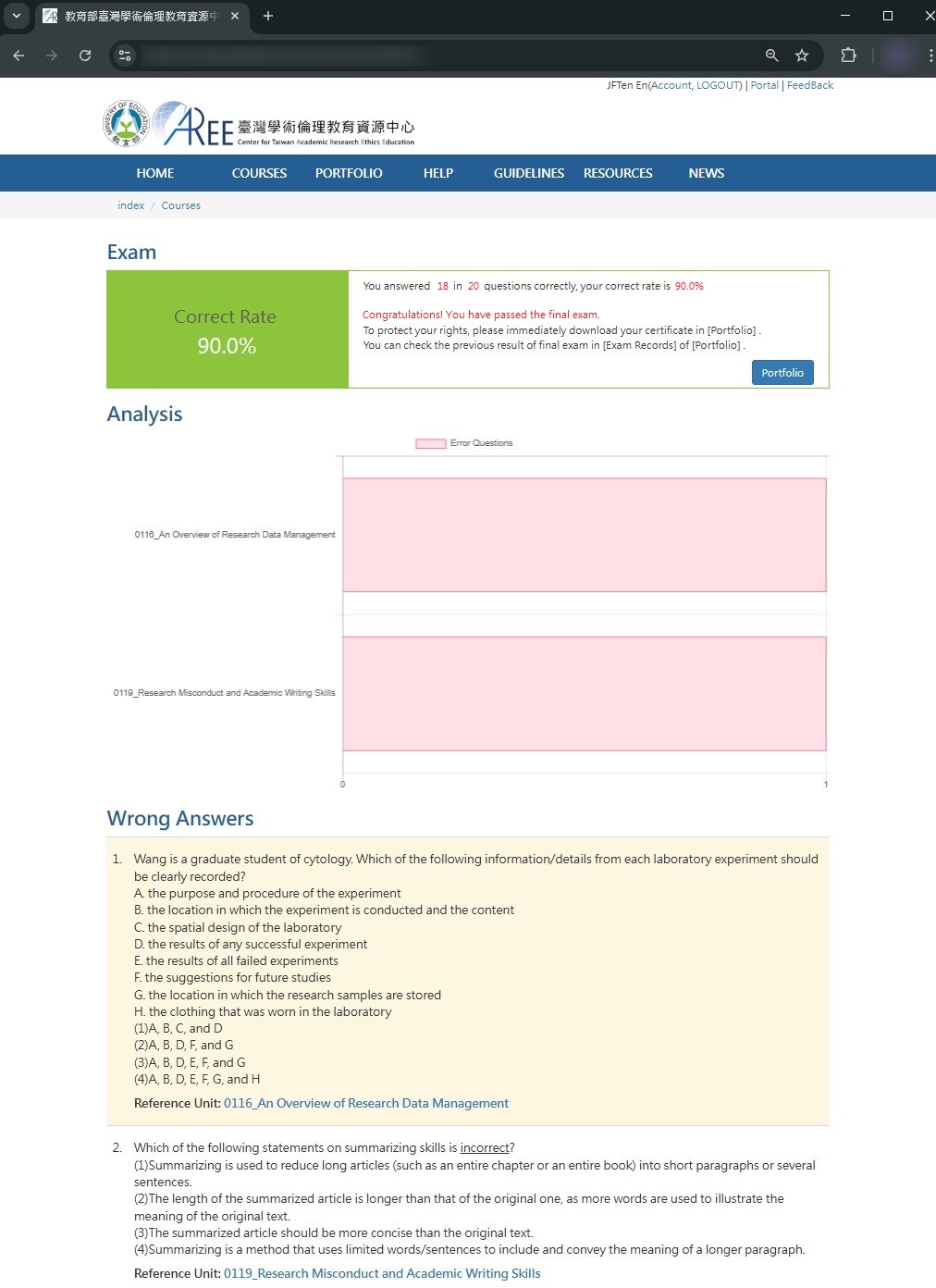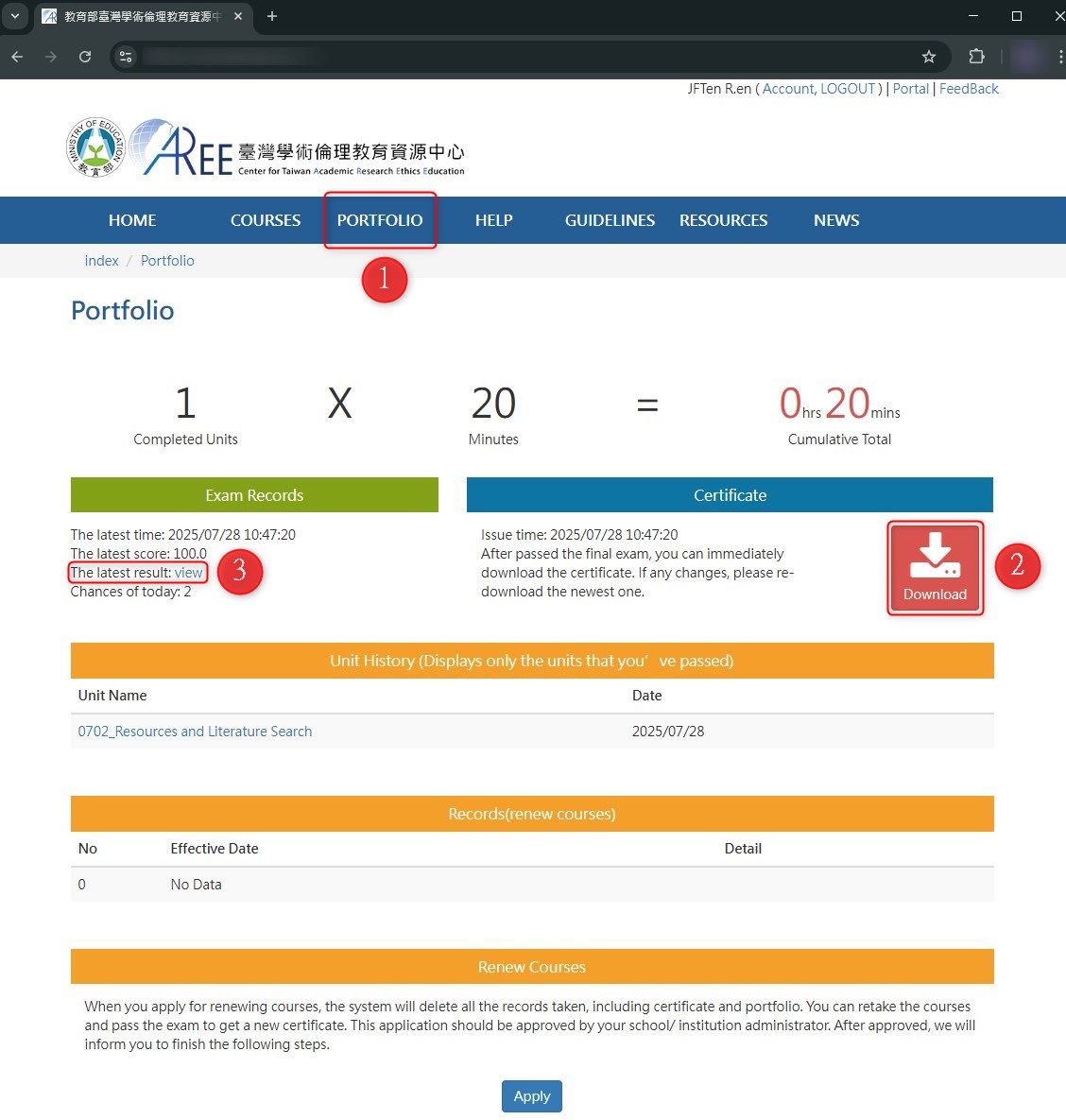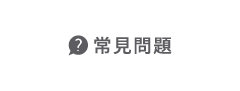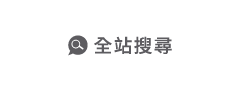必修教研人員新手上路
Courses and Exam
【1. How to Start a Course】【2. How to Switch Course Versions (Language)】
【3. How to Complete the Final Exam】【4. How to Download the Certificate】
【1. How to Start a Course】
- Please go to “Courses”→ “My Courses and Exam”.
- Your courses have been pre-added by your school/institution. (The initial course schedule is determined by the administrative unit of each university or institution. Course modules cannot be dropped.)Please click unit name to read the courses.
- The course start date is recorded as the time you first access a course module.
- After start reading the course, there are section names on the left of the website, you can read the content by click the section names.
【2. How to Switch Course Versions (Language)】
- To change the language, please click on " Account " at the top of the website.
- Note: Upon your first login, the system will prompt you to select a course version (language). You will be allowed to change the course version up to two additional times. Once all change attempts have been used, no further modifications will be permitted—please make your selection carefully. If you have already begun the course and obtained a course completion certificate, changing the course version is strictly prohibited,regardless of whether any change attempts remain.
【3. How to Complete the Final Exam】
- After completing all course modules, please click “Exam” at the bottom of the course schedule to begin the assessment.
- You have 5 chances per-day. Your name will be presented in certificate, please make sure your name is right before you take the final exam. If needs to correct any information, please contact with your school/ institution administrator. (refer to“Inquiry”)
- Each question is multiple choice question and is requested to answer. During the exam, you are not allowed to leave this page or you may need to re-take the exam.
- After the final exam, it will show you the correct rate, analysis of wrong questions, and reference units. If you don’t pass the final exam, please review the courses then re-take the final exam.
【4. How to Download the Certificate】
- If you passed the final exam, please go to “Portfolio”to download your certificate and also you can review the courses.
- The course completion certificate is issued as a bilingual PDF (in both Chinese and English). Please download and open the file immediately after passing the final exam to verify the contents. If there are any errors, updates, or issues related to your personal information, please contact the administrative office at your affiliated university or research institution directly.
- To review your most recent exam record, you may also go to "Portfolio".
Reminder:
- For detailed regulations, please refer to the“Mandatory Teachers and Others Guidelines” available at the following URL: https://ethics-r.moe.edu.tw/terms/0/
- For contact information of the relevant university or institutional offices, please refer to: https://ethics.moe.edu.tw/notice/
- All pictures shown in the user manual are for demonstration purposes only, the AREE’s website content and information shall prevail.
- The Chinese version of this document shall prevail in case of any discrepancy or inconsistency between Chinese version and its English translation.
- Commercial use and derivative works are prohibited. For reproduction or redistribution, please cite the source accordingly.
- Any changes will be announced separately by the Center.