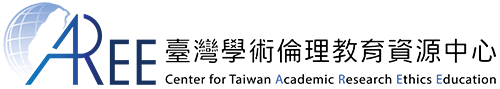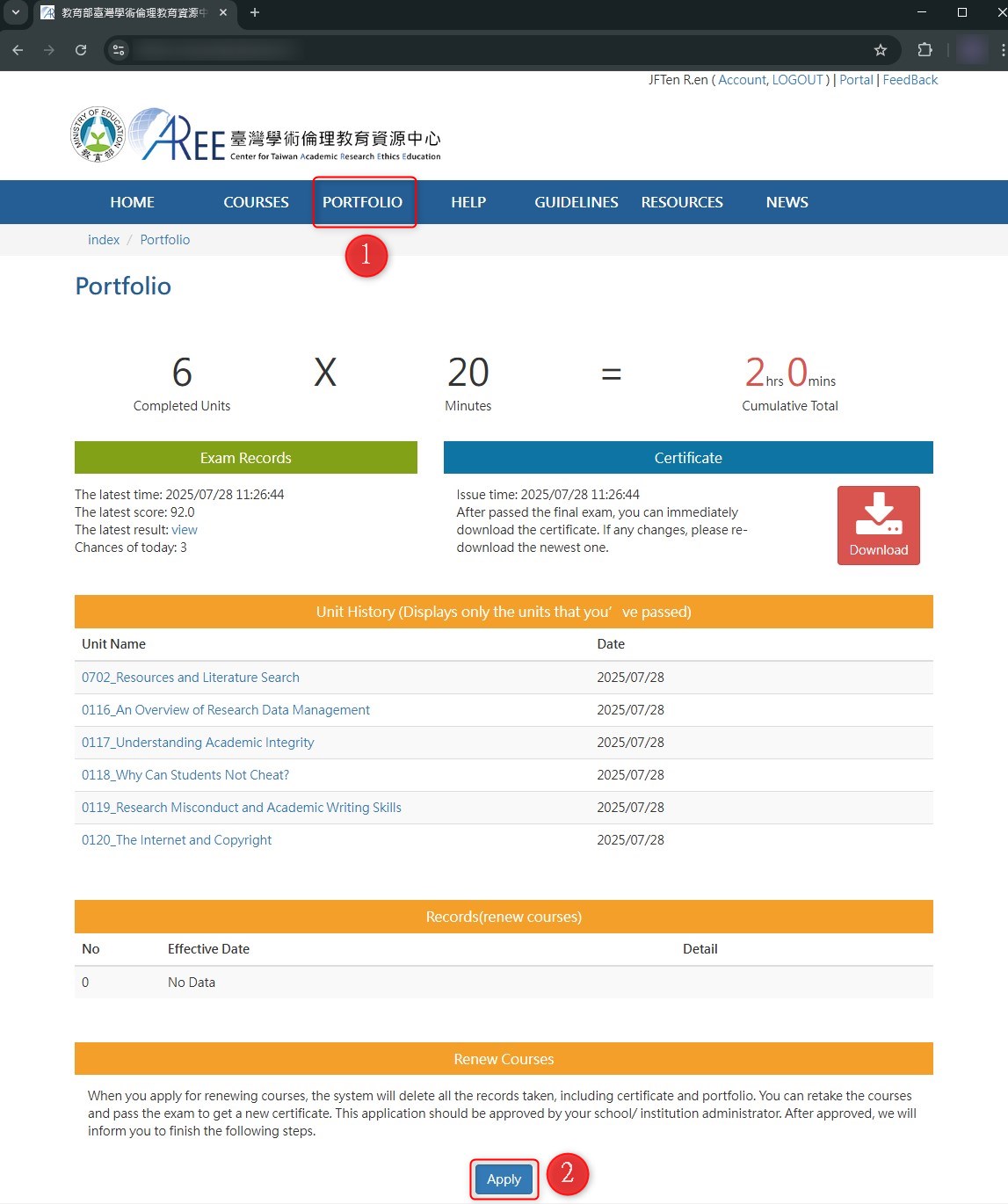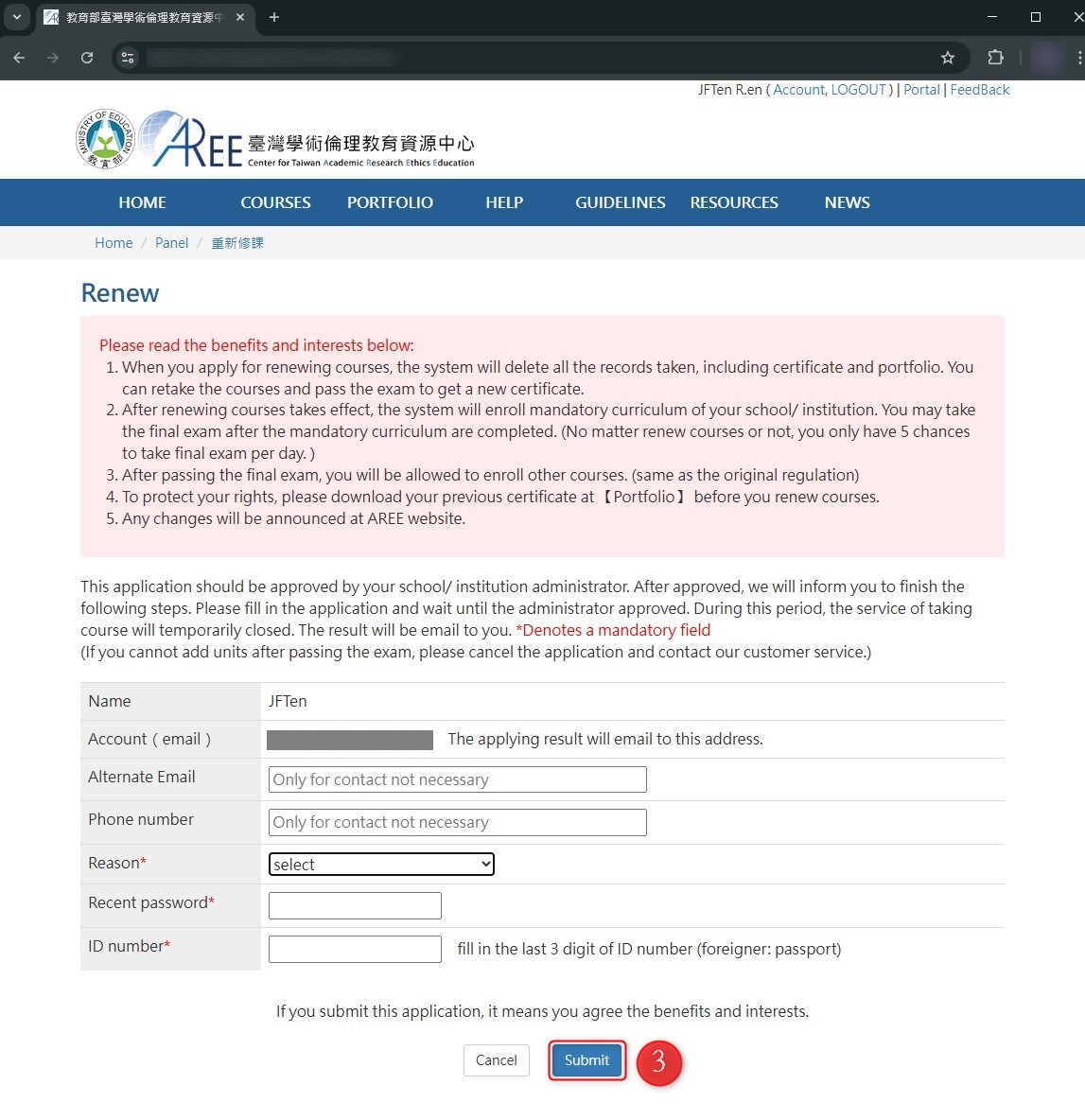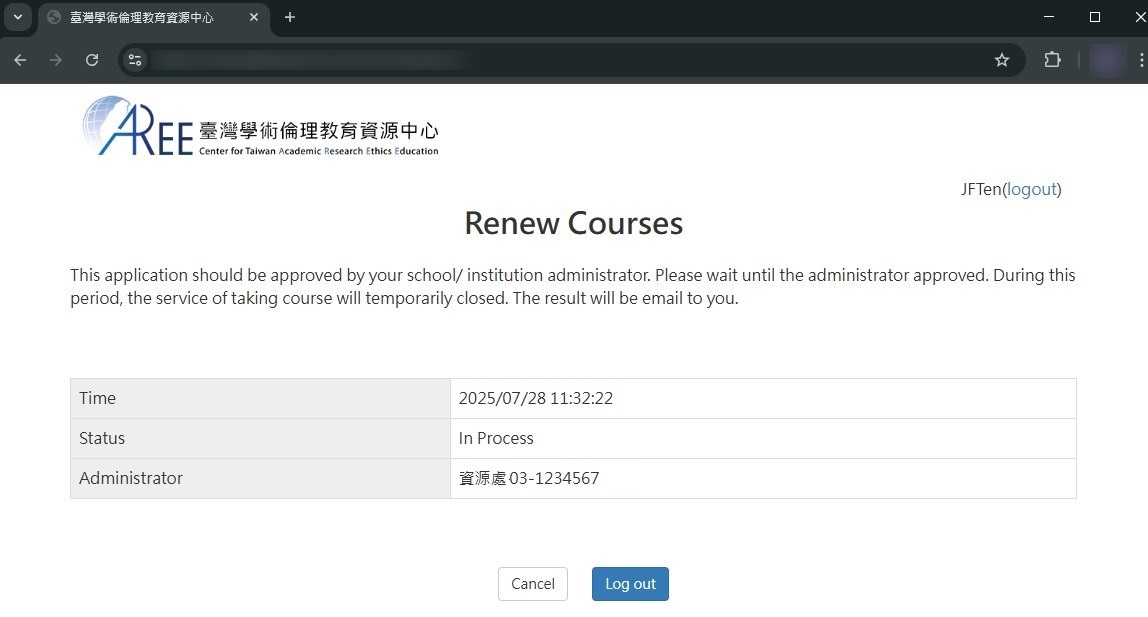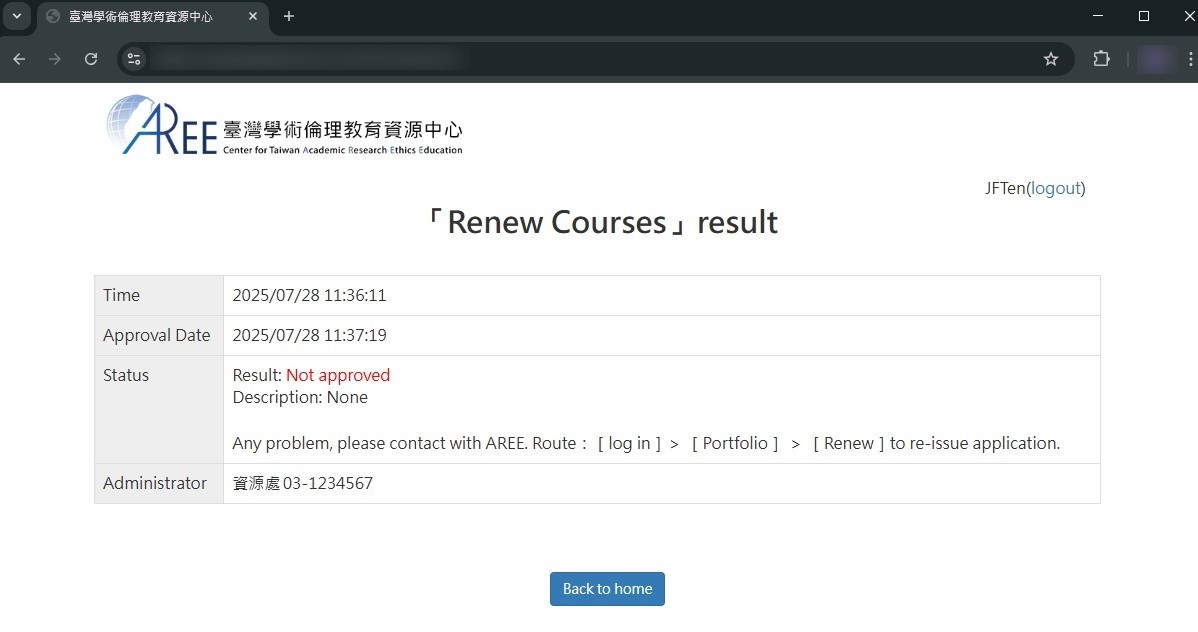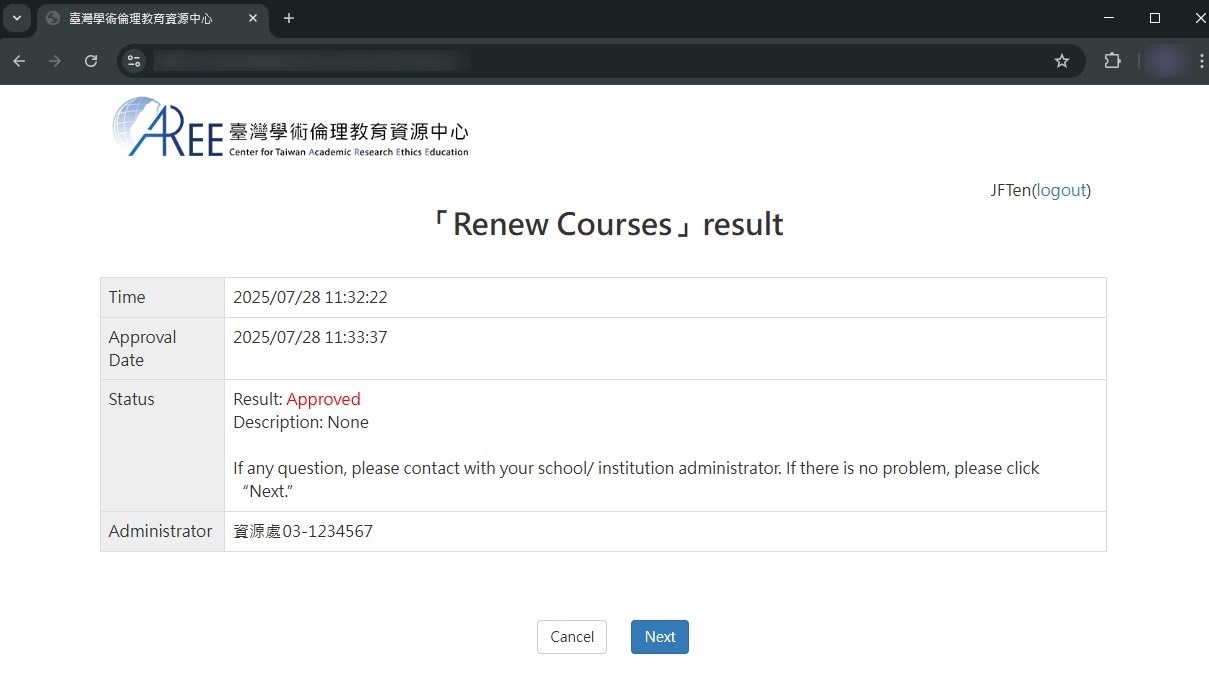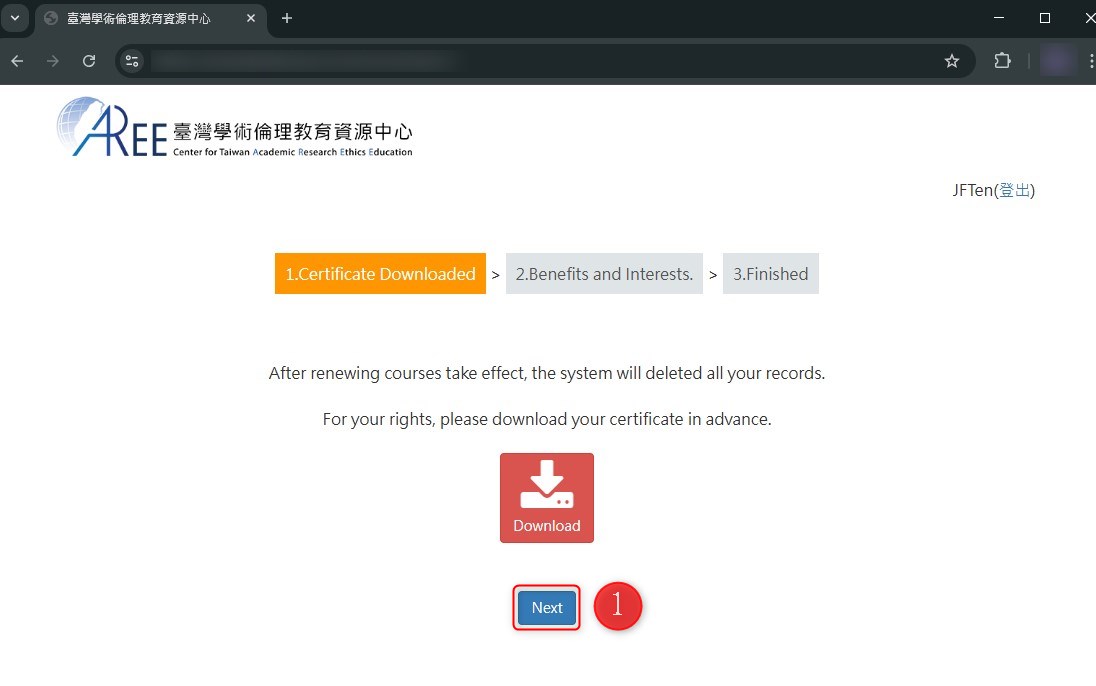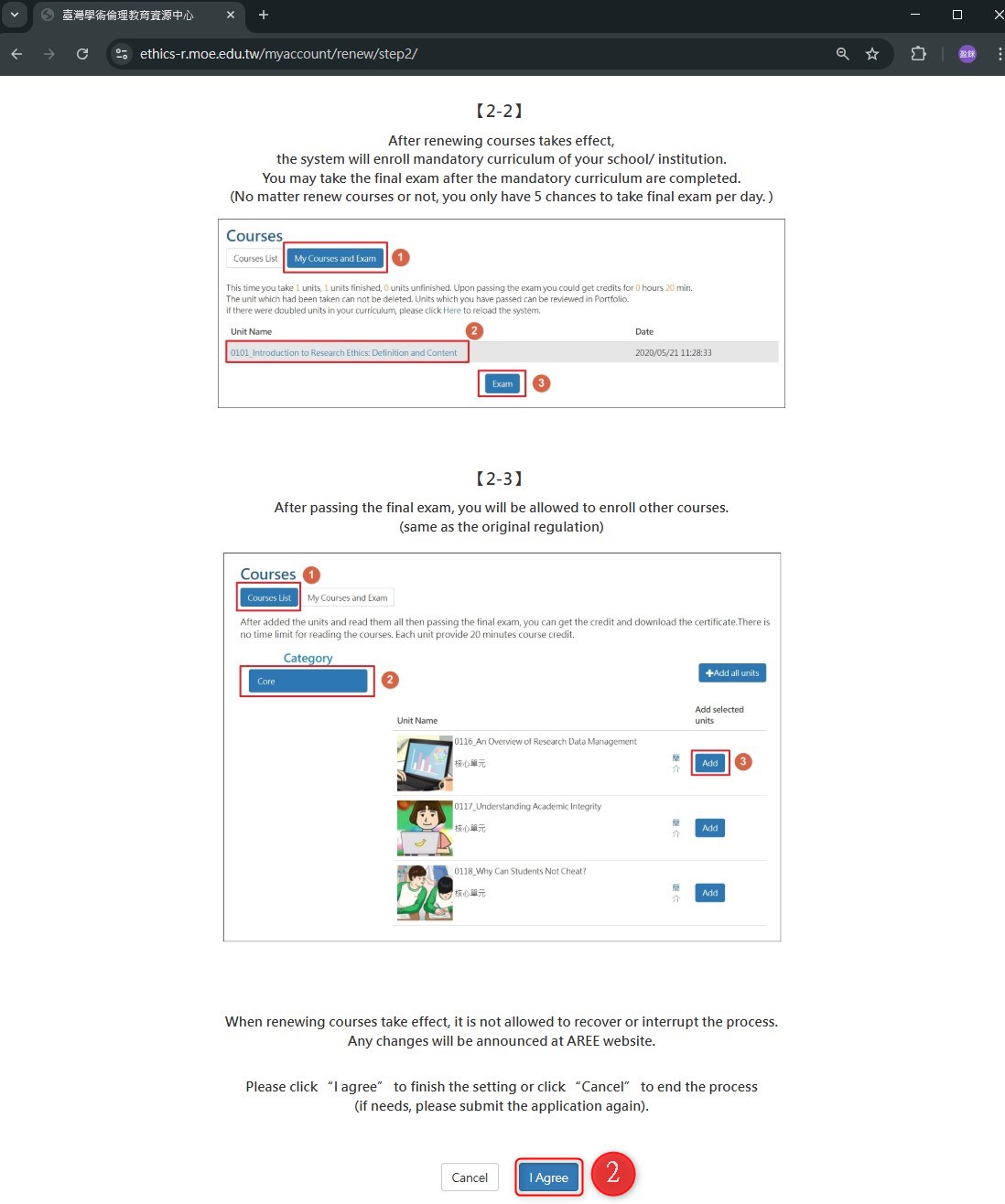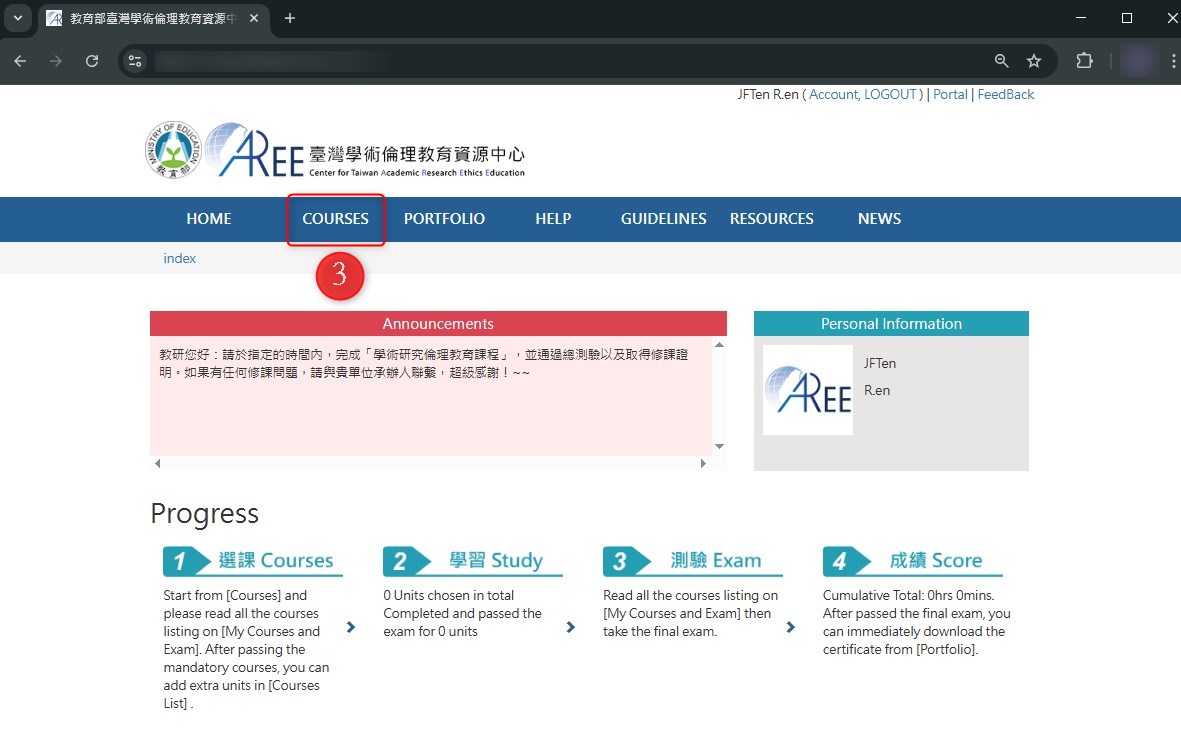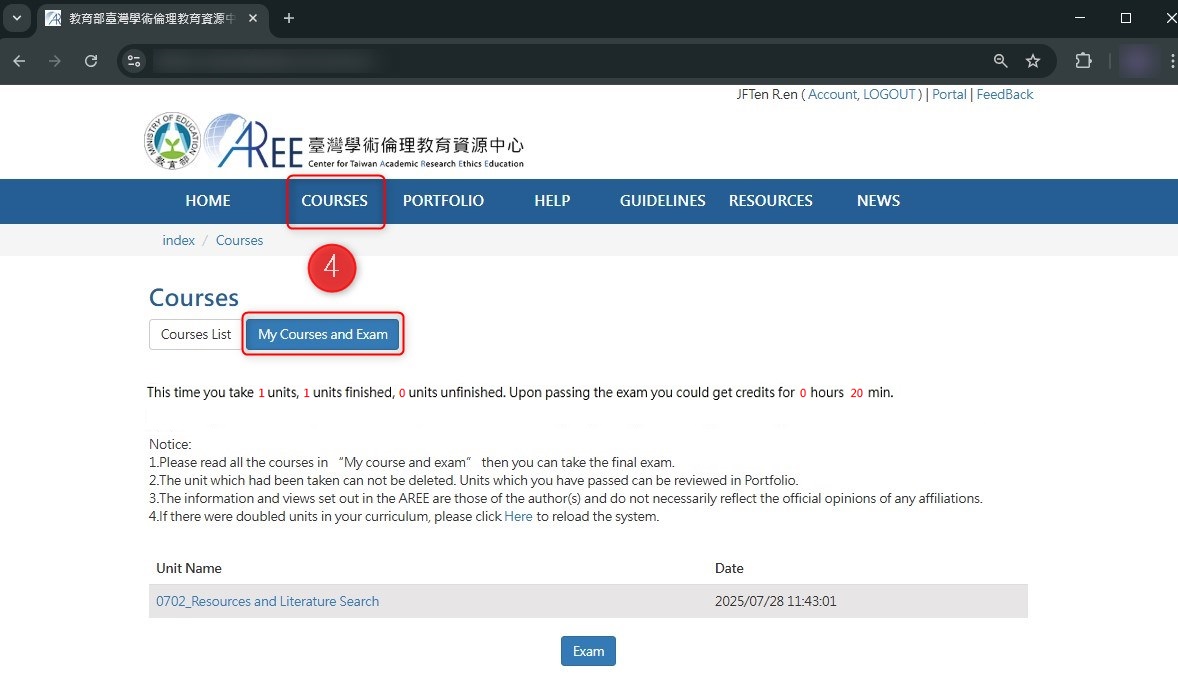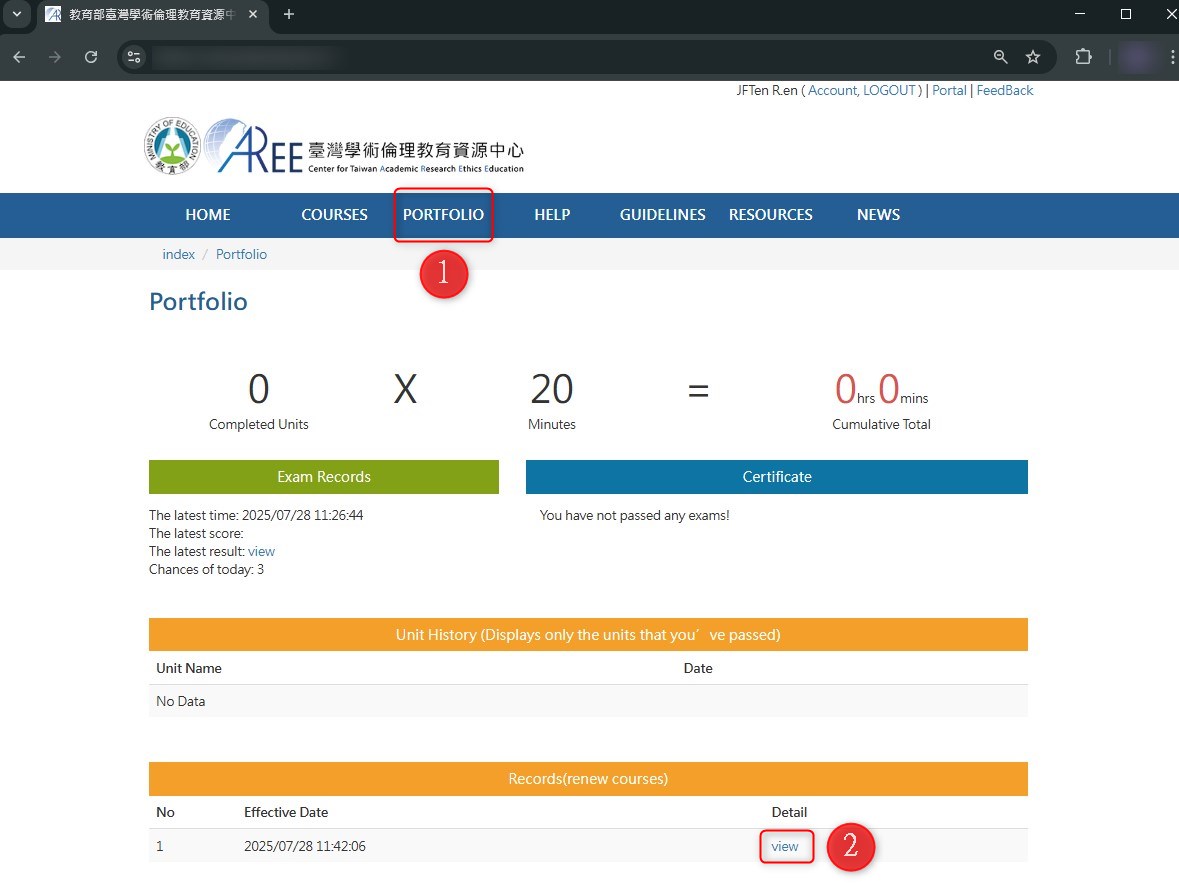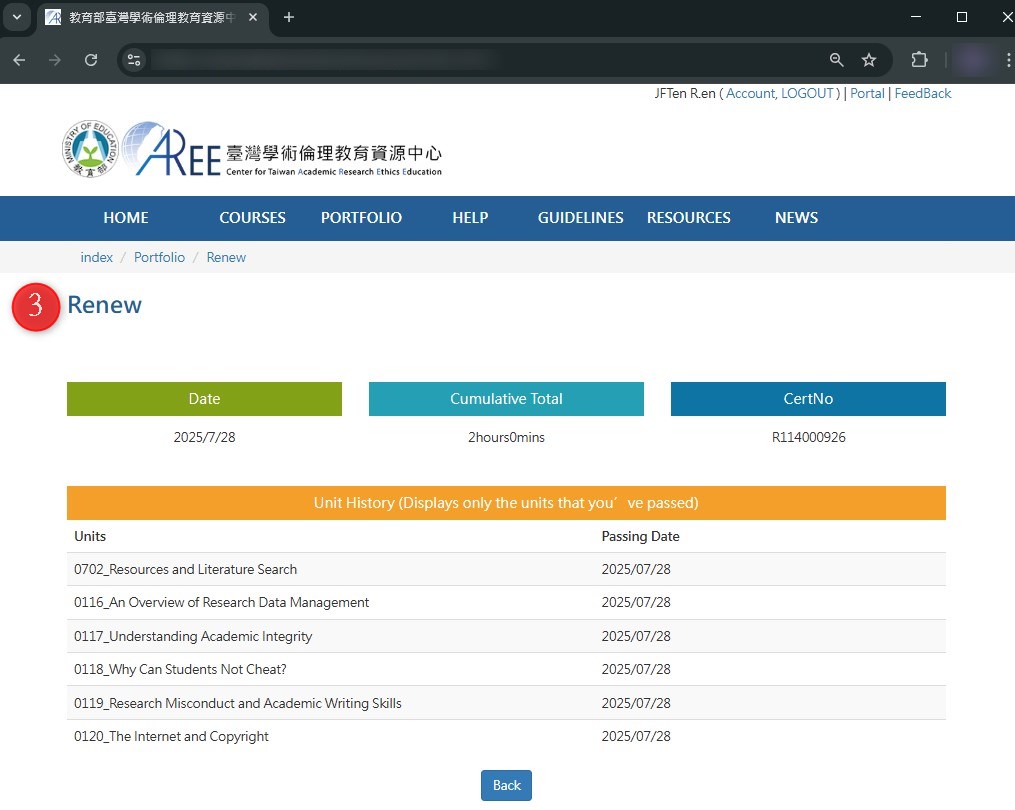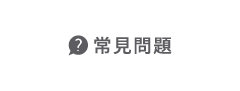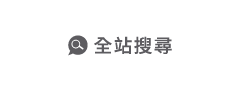必修教研人員新手上路
Renew
【1. Apply to Renew Courses】【2. Setting Up for Course Renewal】
【3. Checking the Course-Taking Record for Renewed Courses】
【1. Apply to Renew Courses】
- If a Mandatory Teacher and Other personnel needs to update the course completion date on their certificate, they may apply to retake the course. Please click on “Portfolio” on the website.
- To apply for course retake, please go to the “Portfolio”page and click “Apply” (The “Apply” button will only appear if your learning history includes completed hours and a course completion certificate.)
- Please read the relevant regulations carefully, fill in the details, then click “Submit.”
- Your application will be submitted to your school/ institution for review and approval. You may only start taking courses upon their approval. During the review and approval process, all website functions will be disabled.
- Please kindly wait for your school/ institution to process your application. The results of the review will be emailed to the applicants. If your application is rejected, you may apply again; if your application is approved, click “Next.”
【2. Setting Up for Course Renewal】
- Once“Renew Courses” is executed, all existing course-taking record will be deleted. Please make sure that you downloaded the existing certificate(s) of completion beforehand and keep them properly.
- Please carefully review the terms of data rights. Once the “Retake Course” request takes effect, it cannot be reversed or canceled. If you wish to proceed, click “I Agree” to indicate that you understand the terms and to complete the process. Clicking “Cancel” will terminate the procedure. If needed, you may reapply.
- Upon completing the procedures, you may log in to the website to start taking courses. Please go to “Courses” to retake the courses and the exam to obtain a new certificate of completion. For related information, please refer to: "Courses and Exam"
- Once the course retake takes effect, the system will automatically pre-select the mandatory courses assigned by the affiliated university or research institution under “My Courses and Exam.” The user must complete all course content before accessing the final exam. (Regardless of whether the course is being retaken,the final exam can be attempted up to five times per day.)
【3. Checking the Course-Taking Record for Renewed Courses】
- Please select “Portfolio.” After retaking the course, all previously accumulated learning hours will be reset. The maximum attempts for the exam is still 5 times per day; executing “Renew Courses” will not deduct the number.
- After executing “Renew Courses”, you can go to “Portfolio” to check your “Renewed Courses Record” by clicking “Check.”
- The "Retake Course Record" allows you to view the following information: the "Issue Date of the Certificate of Completion," the "Cumulative Total," the "Certificate Number," and the "Course Units and Exam-Passing Dates."
Reminder:
- For detailed regulations, please refer to the“Mandatory Teachers and Others Guidelines” available at the following URL: https://ethics-r.moe.edu.tw/terms/0/
- For contact information of the relevant university or institutional offices, please refer to: https://ethics.moe.edu.tw/notice/
- All pictures shown in the user manual are for demonstration purposes only, the AREE’s website content and information shall prevail.
- The Chinese version of this document shall prevail in case of any discrepancy or inconsistency between Chinese version and its English translation.
- Commercial use and derivative works are prohibited. For reproduction or redistribution, please cite the source accordingly.
- Any changes will be announced separately by the Center.